
D2M Hosting CDN is quick and easy to use.
Head to the package you want to enable our CDN for and locate the CDN section.
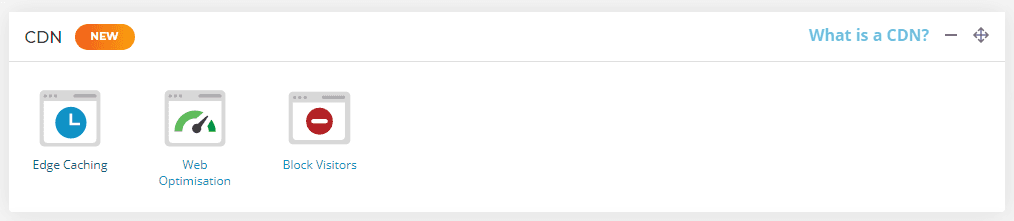
To activate the main Edge Caching element of the CDN, select Edge Caching - select the toggle to activate it (Manage Hosting -> Manage -> Edge Caching).
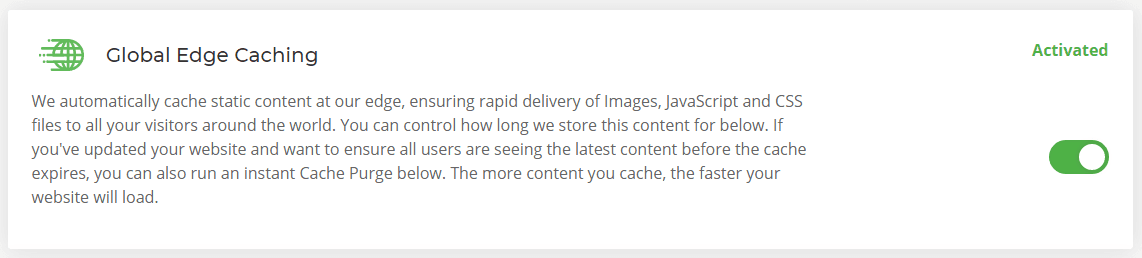
There’s nothing more you need to do! All static content on your website will now be cached automatically and served from the CDN node closest to its location.
Purge Cache
To purge the cache that's stored at the CDN node head to the Edge Caching section and select the Purge Everything button.




